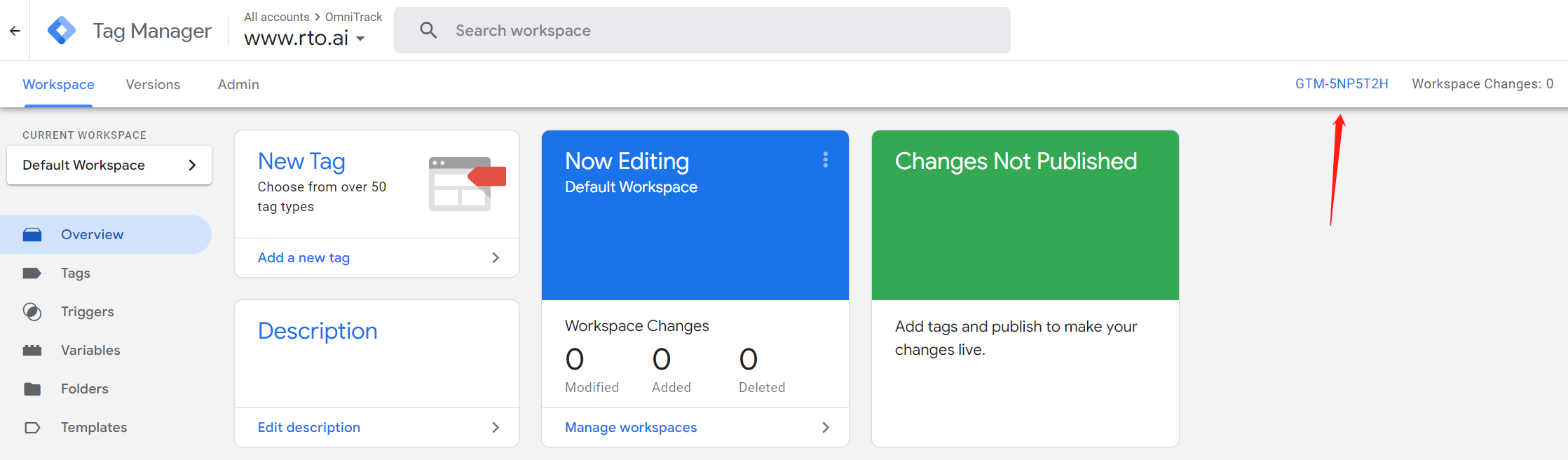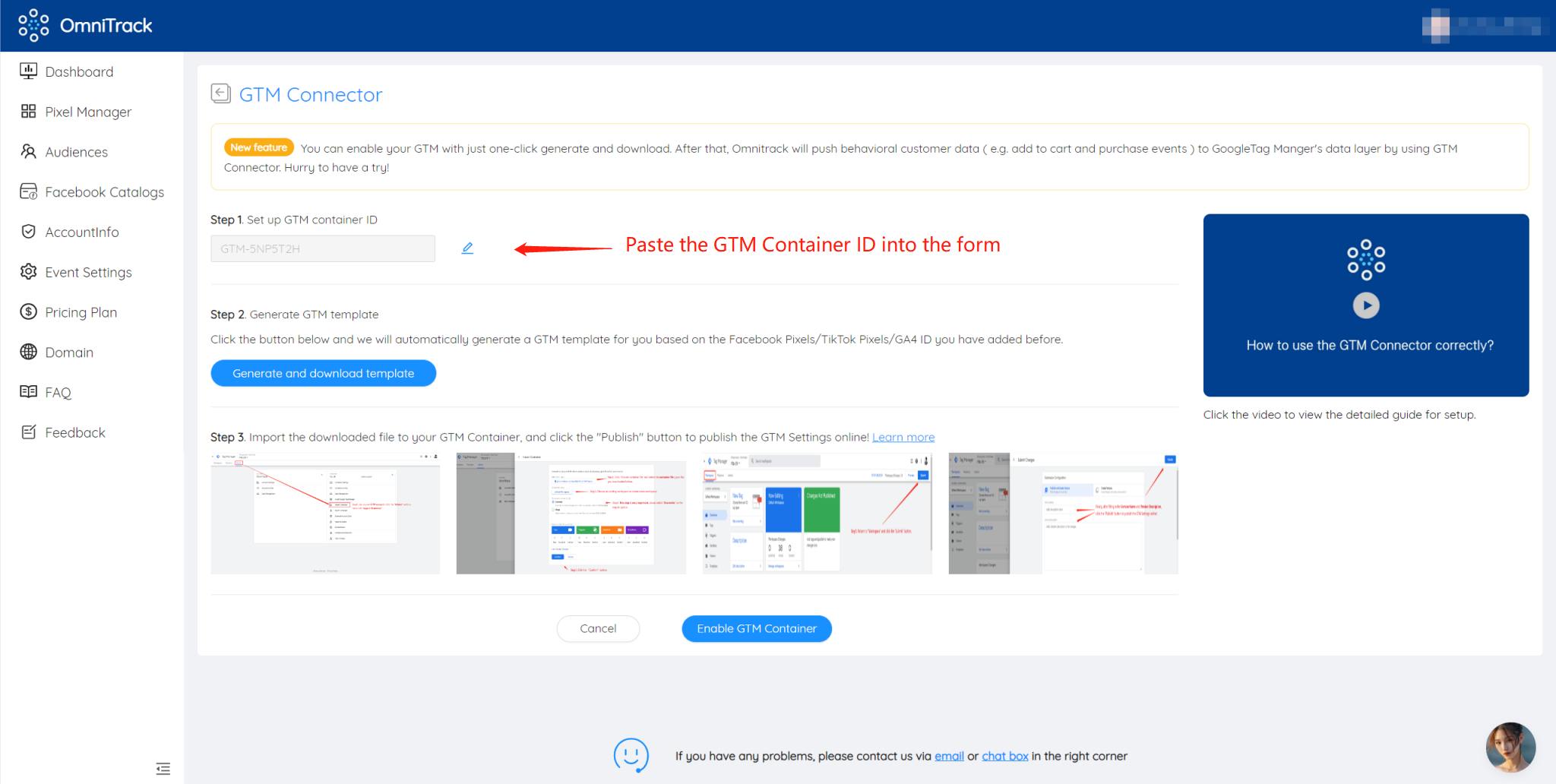If you don't have one GTM account , please go to Google Tag Manager to create one. You can see the instructions in Step 1 for details
If you already have one GTM account, please go directly to Step 2.
Step 1:Create an account and choose "Web" as target platform.
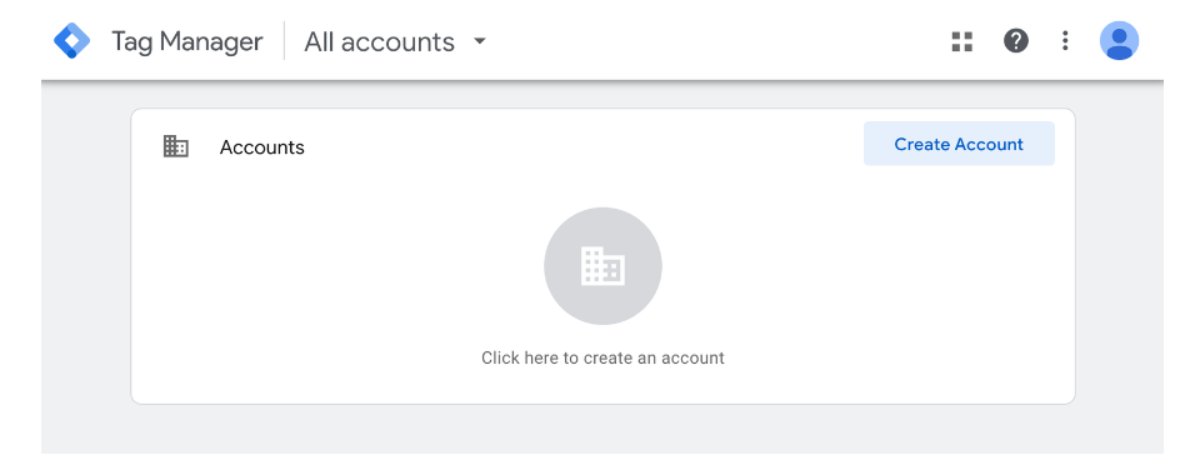
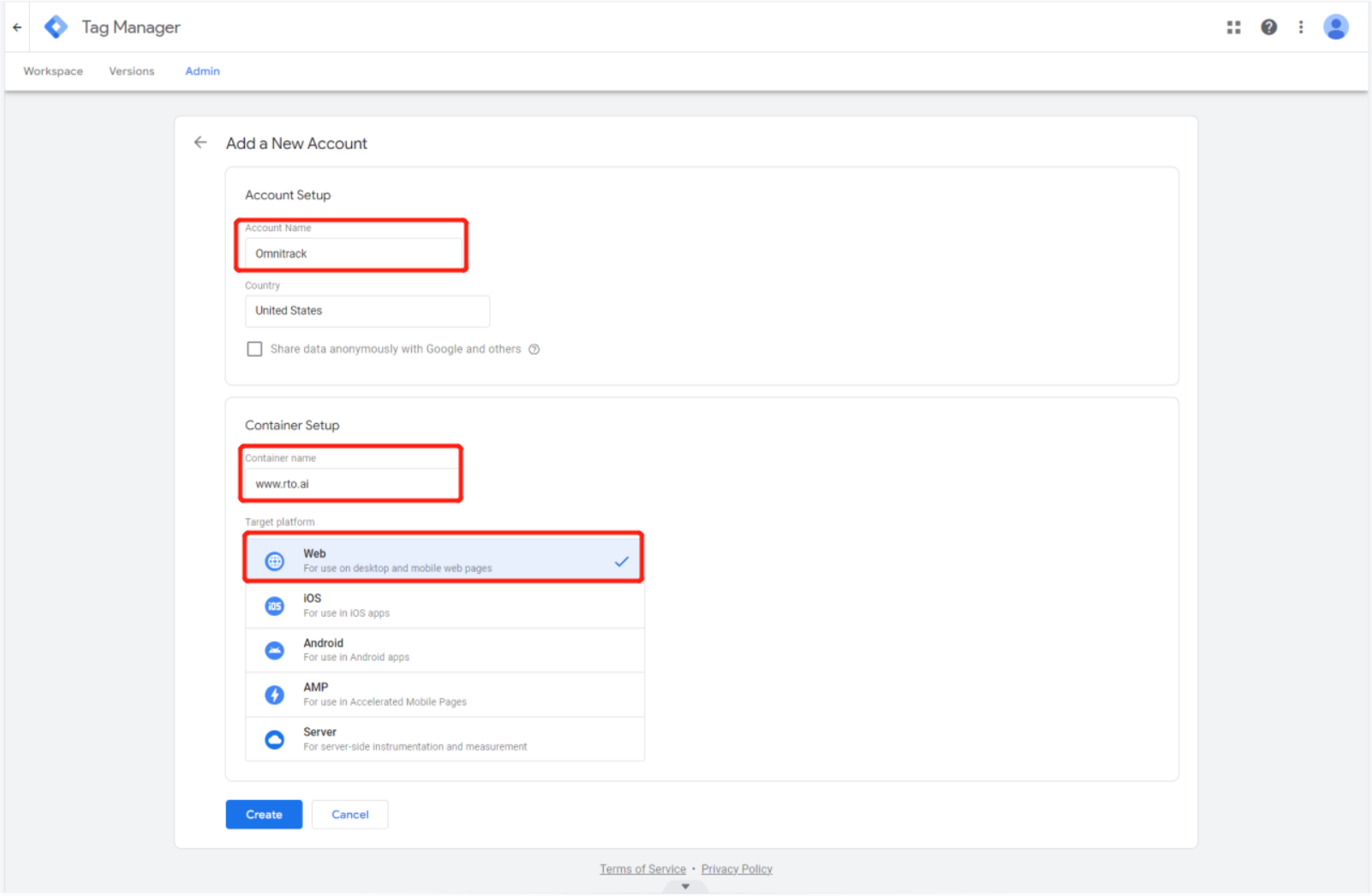
Step 2:After the account have created, you can find the Containter ID as marked below. Copy it and paste to our app.